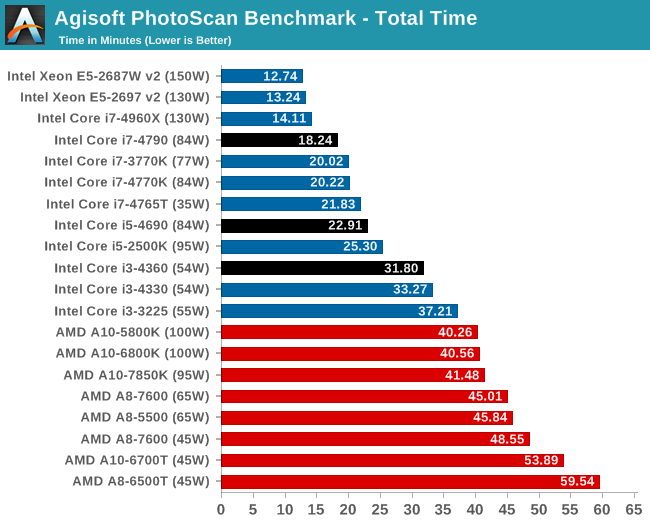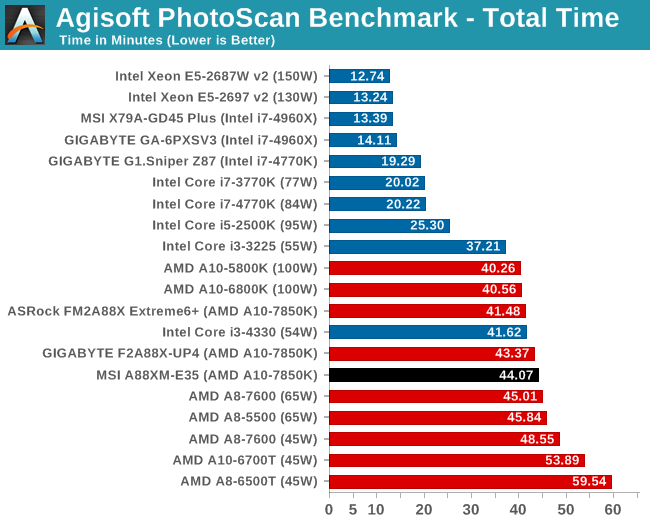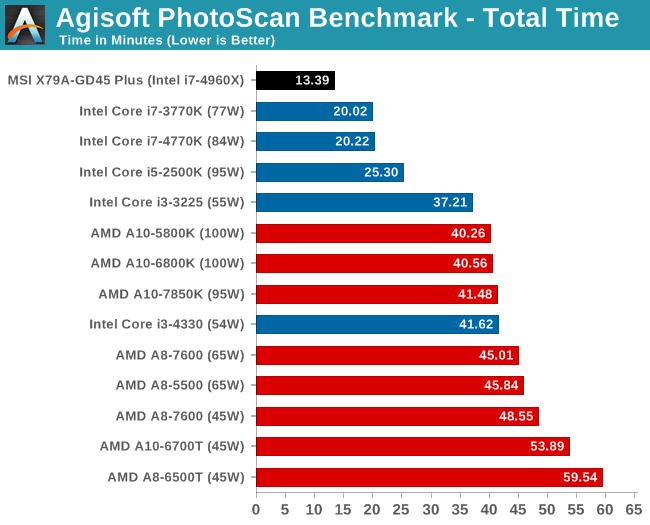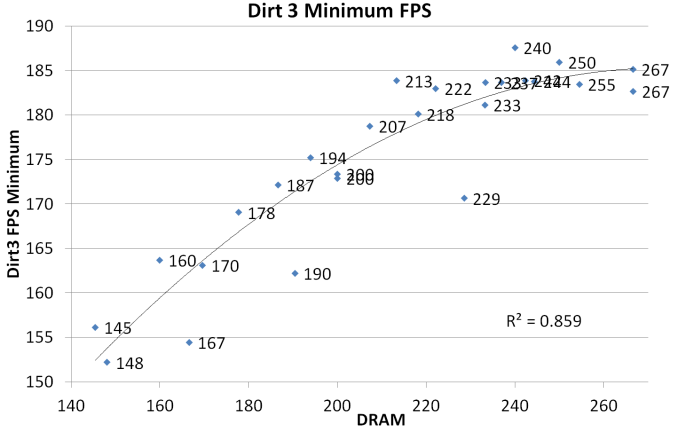1
General / Re: CPU and GPU benchmarks
« on: July 12, 2014, 01:05:03 PM »
I have added Photoscan to AnandTech's results database.
I just added the results from about a dozen CPUs that were not in the database, and I have a fair number lined up over the coming months.
Link for all results: http://www.anandtech.com/bench/CPU/1057
Graph of Total Time:
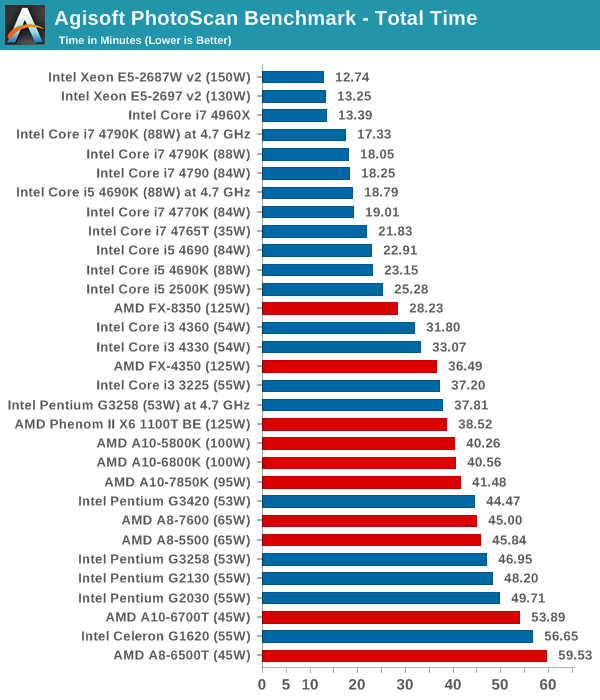
Links to:
Stage 1: http://images.anandtech.com/graphs/graph7611/65094.png
Stage 2: http://images.anandtech.com/graphs/graph7611/65095.png
Stage 3: http://images.anandtech.com/graphs/graph7611/65096.png
Stage 4: http://images.anandtech.com/graphs/graph7611/65097.png
CPU Mapping Speed: http://images.anandtech.com/graphs/graph7611/65099.png
I just added the results from about a dozen CPUs that were not in the database, and I have a fair number lined up over the coming months.
Link for all results: http://www.anandtech.com/bench/CPU/1057
Graph of Total Time:
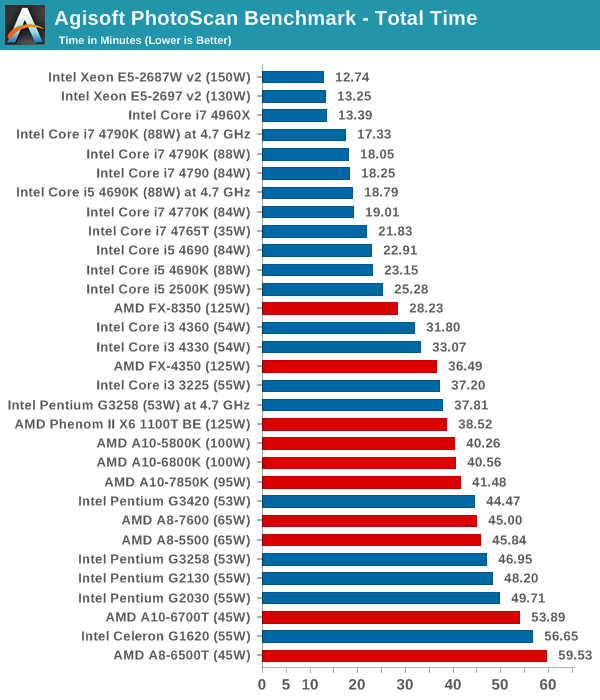
Links to:
Stage 1: http://images.anandtech.com/graphs/graph7611/65094.png
Stage 2: http://images.anandtech.com/graphs/graph7611/65095.png
Stage 3: http://images.anandtech.com/graphs/graph7611/65096.png
Stage 4: http://images.anandtech.com/graphs/graph7611/65097.png
CPU Mapping Speed: http://images.anandtech.com/graphs/graph7611/65099.png