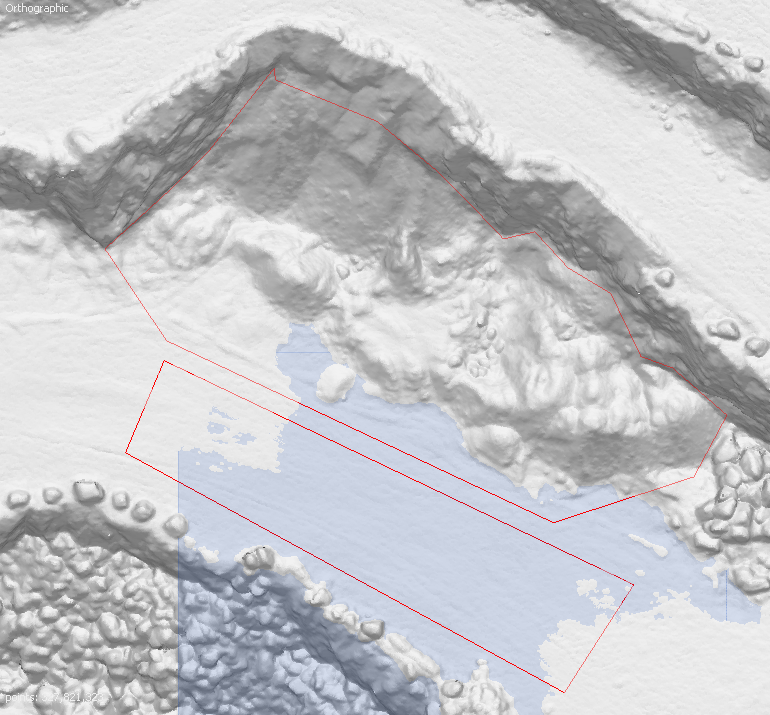1
General / Re: Error: Vertical datum missing
« on: February 24, 2021, 01:20:54 PM »
Hey Paulo,
Thanks yet again!
Yes, I'm aware of the structure of the EXIF tags within the TIFF file the issue is that I need to know (exactly) what to write in to the tags and I'm not really sure where to get that information furthermore I'm not particularly comfortable using EXIFTOOL from Phil Harvey so by now I have been using "my" geoids without issues, only when I changed from computer problems arised due to the different paths.
In fact my geoids are very small, they only cover Catalunya so maybe if I post them here in the forums someone can help me and add the tags.
Thanks yet again!

Yes, I'm aware of the structure of the EXIF tags within the TIFF file the issue is that I need to know (exactly) what to write in to the tags and I'm not really sure where to get that information furthermore I'm not particularly comfortable using EXIFTOOL from Phil Harvey so by now I have been using "my" geoids without issues, only when I changed from computer problems arised due to the different paths.
In fact my geoids are very small, they only cover Catalunya so maybe if I post them here in the forums someone can help me and add the tags.