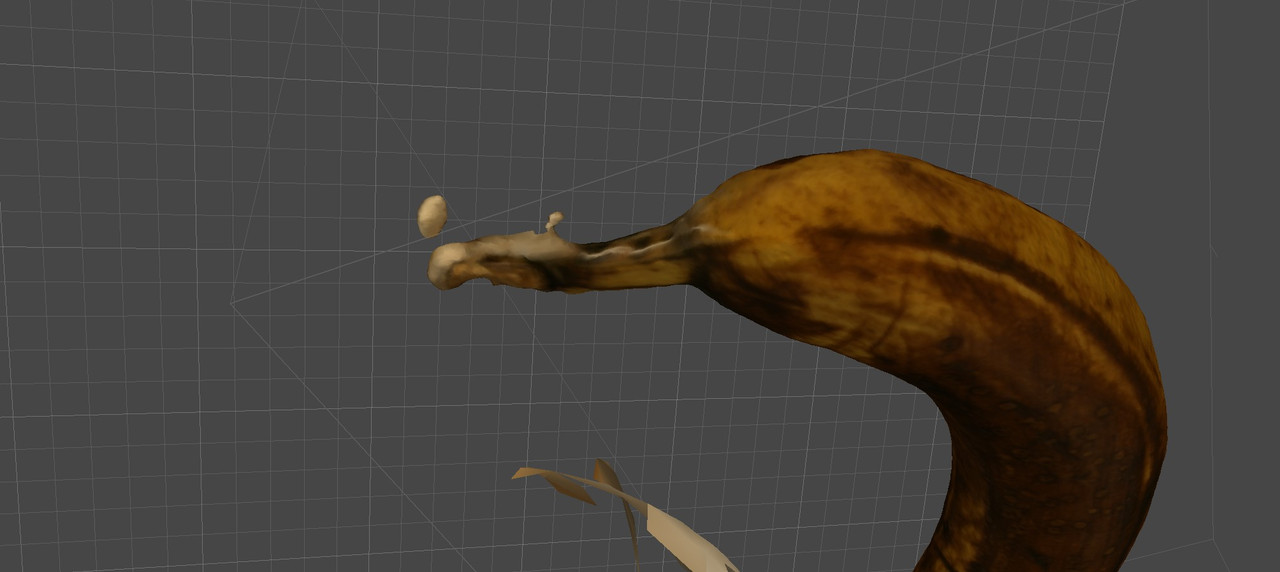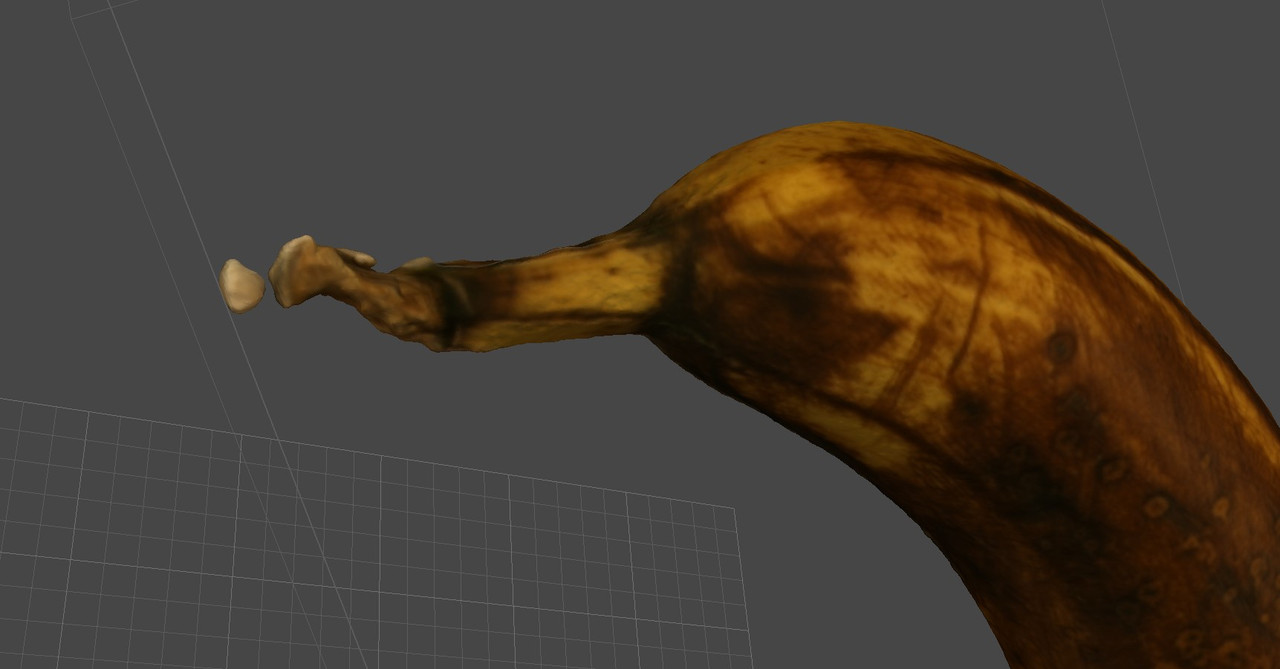31
General / Re: Incomplete mesh in V1.71 where V1.65 was able to construct a closed mesh
« on: April 05, 2021, 12:56:42 PM »
Jnb,
As a test. Did you try to reconstruct the mesh after disabling the depth maps that seem to be wrong (& keeping all the others obviously)?
Disable the photos then re-generate mesh with re-use depth maps option selected.
Mak
As a test. Did you try to reconstruct the mesh after disabling the depth maps that seem to be wrong (& keeping all the others obviously)?
Disable the photos then re-generate mesh with re-use depth maps option selected.
Mak