I've been doing GIS for about 15 years and majored in geography. Since I first started looking into photogrammetry I've been wondering why ground control points are exclusively considered to be square targets that you put on the ground. In GIS we usually georeference aerial photos, scanned maps, etc using existing imagery to find features on the ground.
Well over the past month have been using Agisoft Metashape Pro trial to learn drone photogrammetry. Previously I had only generated simple orthophotos using Maps Made Easy and Pix4D
I work at Maui County where we have access to high resolution orthophotos from Pictometry. In Hawai'i we also have a pretty extensive set of LiDAR data for coastal areas and with the full state coming later this year. Both are available to the public through ArcGIS Online which is good because I'm doing this as a personal project. Since I don't have access to a high precision PPK GPS receiver, or access to some of the places I wanted to map, I decided to try using the Pictometry and LidAR as a source for GCPs
The first landscape I've mapped is a heiau (Hawaiian shrine or temple) on a small knoll here on Maui. It's preserved but surrounded by development. The landscape that provides context for the heiau is almost completely altered and soon buildings will be blocking the viewsheds, and even oblique drone views, so I needed to collect photos ASAP. I went out around solar noon on a few weekends and manually collected raw photos with my Parrot Anafi drone. Some were in cloudy weather so I separated sunny/cloudy into separate projects. I applied Colorchecker profiles in Lightroom except for the set of JPEGs I got with Pix4D Capture (I don't recommend this program, it collected distortion corrected images and all with different white balance and exposures)

I found a set of features on the landscape that are visible on Pictometry and my drone photos, mostly electric company concrete pads and manholes. I found coordinates by placing features in ArcGIS Pro and calculating latitude/longitude in WGS84. I then grabbed elevations from the closest LiDAR points. Many of the LiDAR elevations aren't totally accurate because they were collected before construction of the infrastructure but I think they're close enough

I didn't use all of these GCPs, I tried to choose ones that were widely spaced from each other just like we do when georeferencing flat maps

For the sunny weather project I used 521 photos to generate the model, from many different elevations and angles, but only the low altitude (25m) for generating textures and orthomosaics

The orthophoto from Agisoft matches Pictometry almost exactly, which is what you'd expect. I can't say how accurate it is, but it would be the accuracy of the imagery plus whatever error is introduced in the georeferencing process. I believe the Pictometry rating is "below 1 meter" but it varies with location. More importantly, the orthophoto and 3D model match an existing reference set of imagery that is standard for government and related uses in Hawai'i, and future orthophotos will match the existing ones allowing direct comparison. Also, since Pictometry is already orthorectified, any error should just be simple shift, so future adjustment will be easy!

Another orthophoto from the cloudy weather project:

I think this is the power of a 3D model... Our brains can really understand a landscape if we can see a 3D model. A photo from a drone is a view from one vantage point and has perspective distortion. Viewing from the ground is even less helpful. I learned only from looking at my model that the lot is already built up much higher than the two knolls, so the mansions will tower above. I'm not sure this development would have been approved if the community could see and understand the landscape in three dimensions
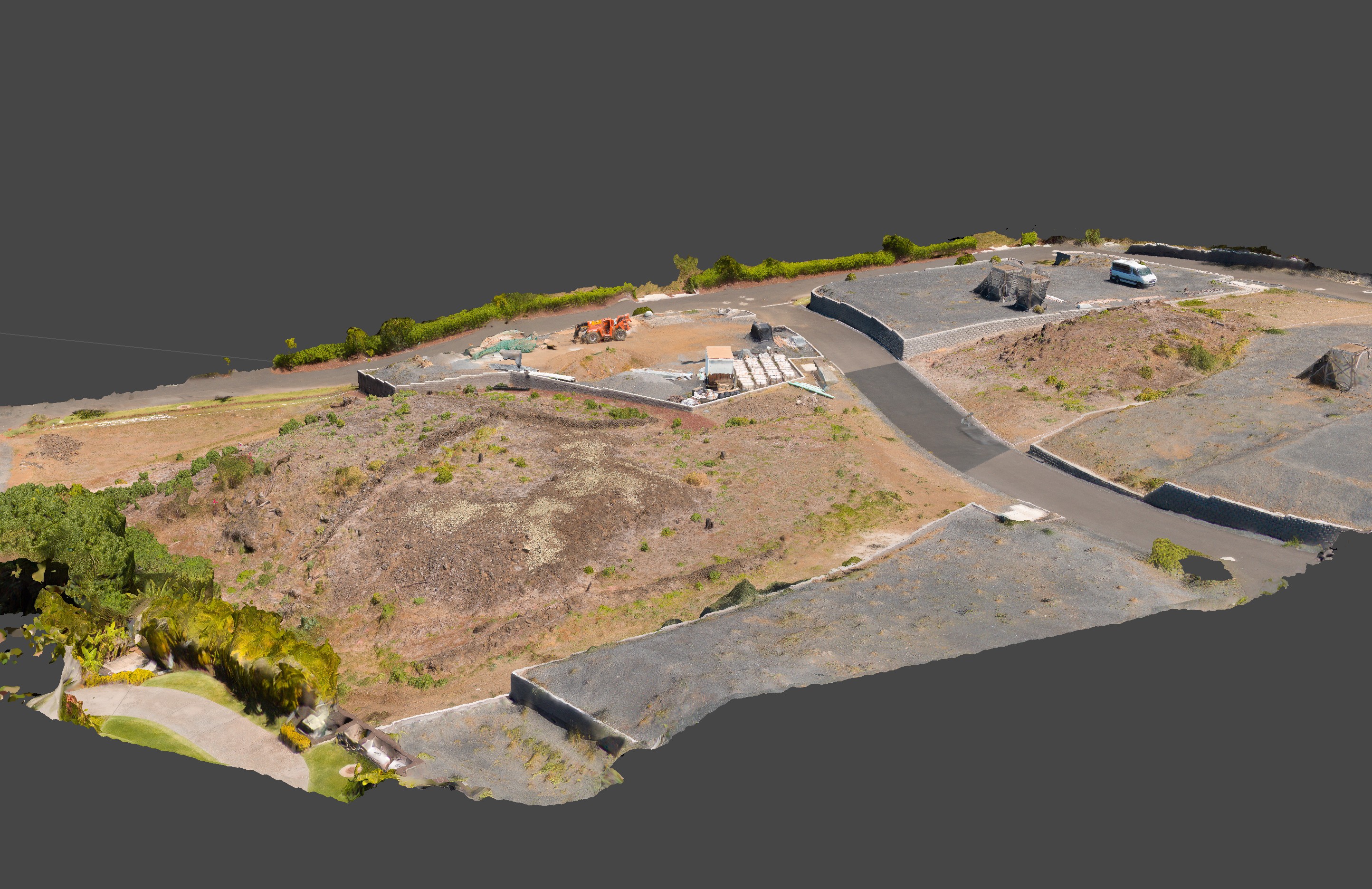
I learned a lot in the past few weeks, but I only have 6 days left on my trial, so in a week I'll have to switch to another program that I can afford. Unfortunately there is no product from Agisoft that lets someone like me do this kind of non-commercial mapping

I hope they consider some kind of home use or hobby license. The standard license is fine for objects but without geographic capability it's not useful for documenting landscapes